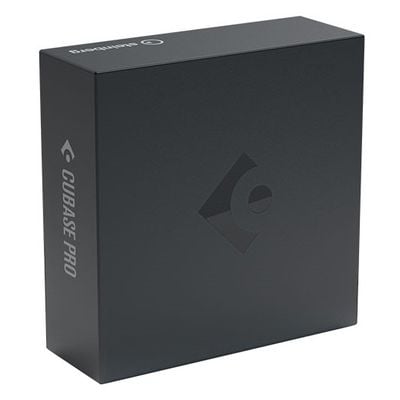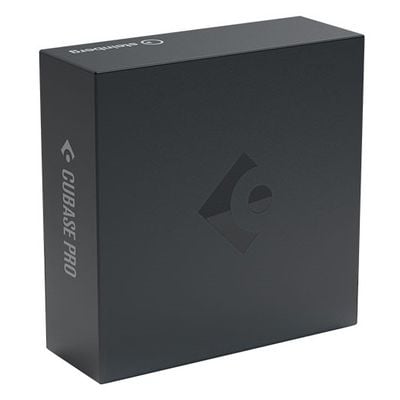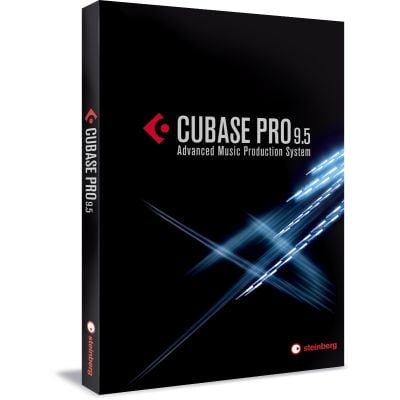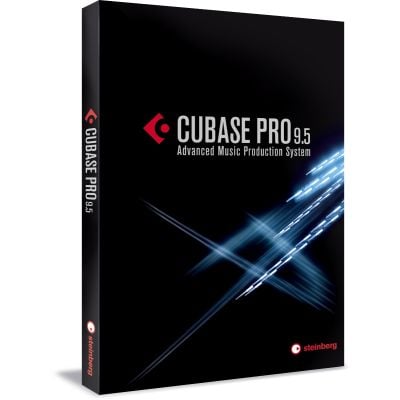- JHB: 011 485 3639
- CPT: 021 447 0595
- Whatsapp: 068 074 1017
- info@soundselect.co.za

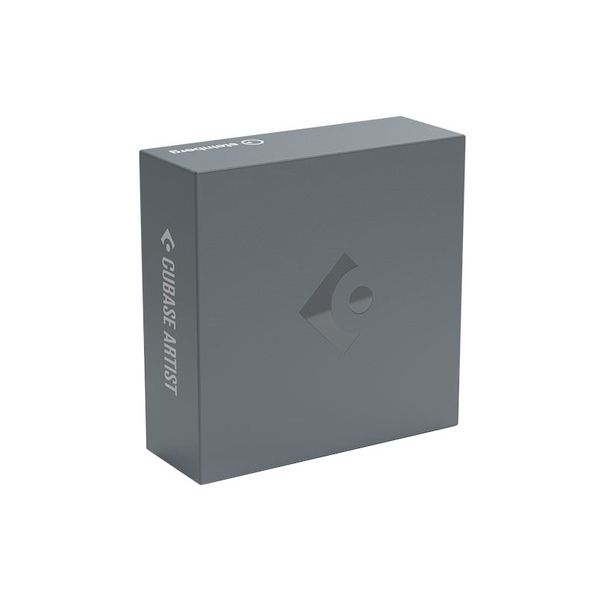


Steinberg's Cubase Artist 11 includes many of the time-tested editing and sequencing tools that are used by pro-level producers and musicians worldwide, but puts them in a streamlined, affordable format. Artist 11 is powered by the same 64-bit floating-point audio engine as Cubase Pro, and it includes an abundance of new composition tools, amazing high-level music-creation features, and time-saving workflow enhancements that are guaranteed to take your recordings to the next level. For beginners and experienced users alike, Cubase Artist 11 is an excellent music-creation platform.
What’s new in Cubase Artist 11?
Powerful new features make version 11 the most incredible Cubase yet
- Sampler Track 2: Benefit from powerful new features including slicing, LFOs, and legato slide.
- Squasher: Improve leads, tame bass, enhance reverb, and more with this robust dynamic tool.
- Scale Assistant: If you’re a songwriter or live performer, you’ll appreciate being able to analyze, follow, or quantize to a scale.
- Advanced Key Editor: Creating spot-on pitch bends with Cubase’s MIDI CC editor is a piece of cake.
- Imager: This time-saving tool provides multiband stereo placement for perfect panning.
- New Samples: Bolster your arsenal with six fresh, exclusive sound and loop sets.
- SuperVision: Upgrade your metering with this super-flexible, fully customizable tool.
Plus, there's more
- Multiple Side-Chain
- Windows 10 Variable DPI
- Apple Metal Acceleration
- Workflow and UI Improvements
Compose music the easy way with Chord Pads
Writing chord progressions with Cubase is child’s play, by virtue of its easy-to-use Chord Pads. Play with chords and patterns in real-time, while using multiple parameters to change chords as you go. You can play Chord Pads with your MIDI keyboard, and real-time parameters make improvising chord performances easy. With Chord Pads, you can change voicings, harmonic tensions, and more as inspiration strikes.
Create a perfect track with Comping
Here at Soundselect, we’ve had the good fortune to work with virtuosos who can nail a first take in a single pass. Unfortunately, that’s not always the case. That’s where Comping comes in. While you’re tracking, Cubase instantly creates a Lane Track for each take. After completing multiple takes, you can easily swipe across the best parts, while Cubase automatically creates a master take that contains all the selected parts. Building a perfect track couldn’t be easier!
Bring your visions to life with Channel Strip
Cubase’s Channel Strip was developed in collaboration with seasoned audio engineers, and it shows — it’s jam-packed with the feel and flavor of a top-tier analog console. Channel Strip modules are integrated into every mixer channel, ready to transform your songs into great-sounding productions.
Turbocharge your mixing workflow with MixConsole
Not only does it shine with regard to usability, look, and feel, Cubase’s MixConsole also captures the sonic essence of a high-end analog console. Its scalable full-screen mode is tailor-made for mouse-free operation, allowing you to use your computer keyboard to access its channel elements. It’s also optimized for screen readers for the visually impaired. View Sets and Channel Zones ensure maximum flexibility, while features like 1-click direct routing, customizable track icons, a track notepad, drag-and-drop support, and plug-in/channel search functions make you feel like you have a state-of-the-art mixing console in your computer.
Steinberg Cubase Artist 11 Features:
- A DAW that balances features, simplicity, and price
- Next-generation, 64-bit floating-point audio engine
- Groove Agent SE 5 builds beats with lifelike drum kits and inspiring drum machines
- MIDI Polyphonic Expression (MPE) Support
- Video Export Render exports projects as MP4 files with 16-bit stereo audio
- MIDI Retrospective Recording tracks your MIDI input, even when you're not recording
- Safe Start Mode lets you start Cubase without any third-party plug-ins loaded
- Colorized Mixer Channels speed up your workflow
- Combine Select Tools Mode combines selection tools for objects and ranges in one feature
- Intelligent compositional tools like Chord Track, Chord Pads, and Chord Assistant
- Comping makes creating perfect tracks a breeze
- Channel Strip modules are integrated into every mixer channel
- MixConsole captures the essence of a high-end analog console
- Sampler Track and Caleidoscope for building loops and phrases
- Complete suite of over 70 high-end audio and MIDI VST effect processors
- Comprehensive set of 8 outstanding instruments with over 2,600 sounds
- 5GB of high-quality sounds and loops
| Brand | Steinberg |
|---|---|
| Brand | Steinberg |




 Credit/Debit Card
Credit/Debit Card Instant EFT
Instant EFT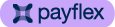 Split into 3 monthly payments
Split into 3 monthly payments Pay now with Payfast
Pay now with Payfast RCS (Store Credit)
RCS (Store Credit) SnapScan
SnapScan Scan to pay
Scan to pay Pay now with Payfast
Pay now with Payfast